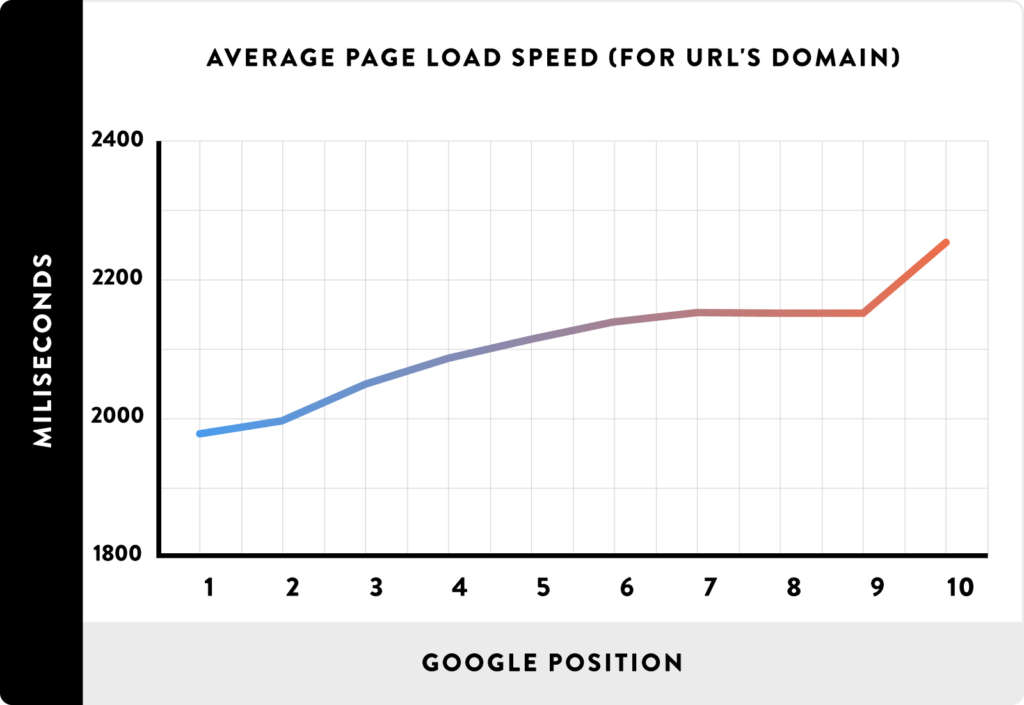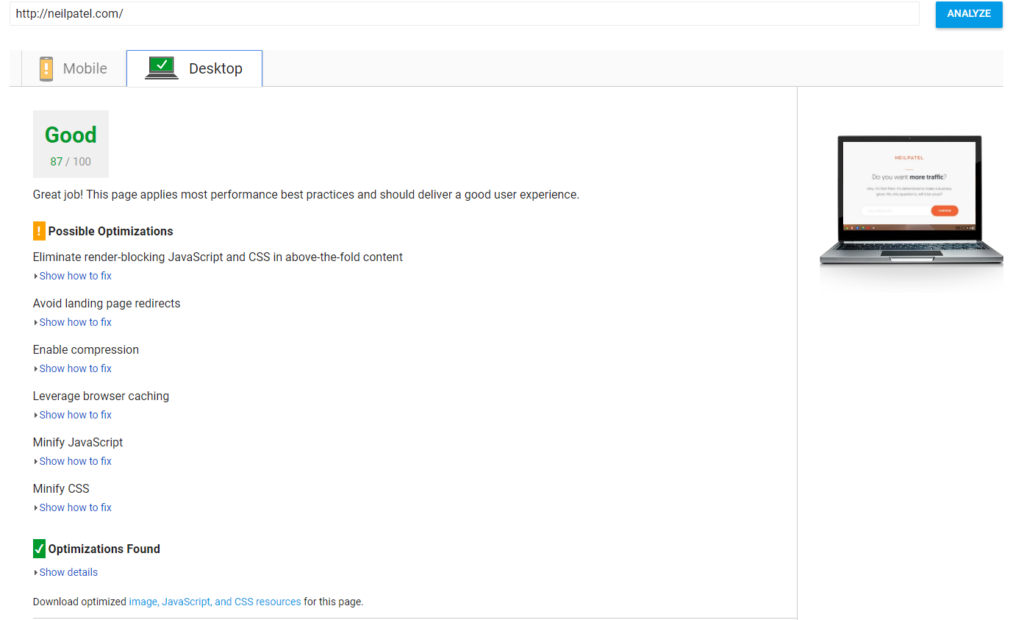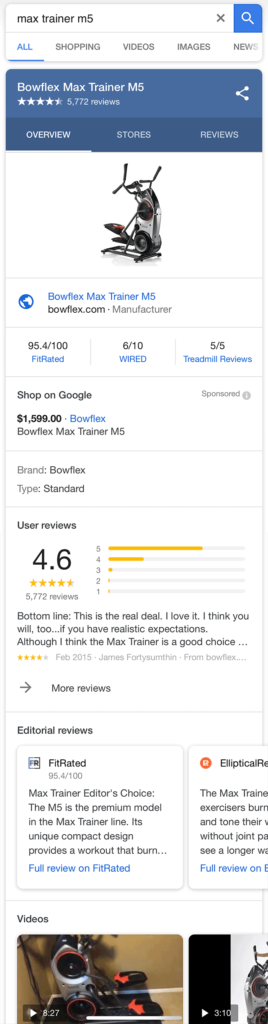How To Use Google PageSpeed Tools For Website Optimization
So you just built a new website that took you many hours of hard work to finish. However, when you go to your website, you find that it’s not loading as fast as you need it to. What do you do?There could be a number of problems causing this slowdown. One of the best ways to find a solution is to examine the Google PageSpeed Insights and find out what exactly the culprit is.
That could be easier said than done – after all, slow loading pages could be from a number of reasons such as large images, poorly written code or large elements that are adding to the overall weight of your page.
We’re going to take a look at how you can use Google PageSpeed Tools and other resources to properly diagnose and ultimately fix the problem with your page’s speed.
Why Page Speed Is Important
How fast a page loads is a major factor when trying to rank higher on search engine results for Google. The hard fact is – if your page doesn’t load as fast at the top ten pages that come up after a search, it won’t get listed on the first page for that designated keyword.
A recent study done by Backlinko did an analysis on over one million SERPs (search engine results pages) on Google and this is what they found:
The thing that all top 10 pages of Google searches have in common? Fast page speed.
The analysis had another interesting finding – the top-ranking search results all had low bounce rates when compared to search results on the second or third pages. The probability that a user would leave a page quickly after arriving increased dramatically when there were longer load times.
Google’s most recent benchmark for PageSpeed backed up these findings as well. So, how exactly does Google PageSpeed help drive traffic and increase positive user experience?
It does it by showing you the answers on how to fix the things that typically drive people away.
The Google PageSpeed Tool
When searching for a reason as to why a page is running slowly, the first thing you should do is use Google PageSpeed – a tool from Google that helps tip you off as to what might be causing a slow load.
It’s not 100%, but it’s really helpful at making recommendations for fasting load speed. Simply type in your URL and let it analyze to see what that page score is for its loading speed.
Google PageSpeed Insights rank on a scale of 0 to 100. It will let you know if your page speed is flourishing or flubbing and makes suggestions on how you can optimize page speed.
A recent example from Neil Patel at www.neilpatel.com is one we will use to show you what you can expect to see when you analyze your page.
87/100 isn’t bad, but it’s not perfect either and we always strive for perfection.
Google PageSpeed talks in terms of optimizations and lets you know what is and is not optimized for ideal loading speed. It’ll then give you the appropriate actions you can take to get things up to par with the best websites that rank for a specific search.
While not all encompassing, we’ve seen that these four simple steps we’re about to go into offering an excellent path to success when trying to optimize your website’s loading speed.
- Compressing & Optimizing Large Images
The number one cause of a slow load is large images. To remedy this, reduce the size of your images by compressing them into smaller files. You can reduce the size of your website by 50% or more just by using a few easy compression tools.
If your website is on Wordpress, find an easy plugin like WP Much Image Compression and Optimization. Most features are completely free and simple to use. It will even let you compress up to 50 images at once to help make the process go much fast for larger websites.
- Browser Caching
A website page with a lot of content can take a long time to load all of the HTML code, even if different people are loading the page.
With browser caching, it remembers previously loaded resources so that every single visit to a page doesn’t have to reload them again.
Browser caching stores data like logos, footers, etc. on the page so it doesn’t have to reload them every time you visit a new page on the website. That allows for a huge decrease in slowdowns when people visit your website.
A good resource for Wordpress is W3 Total Cache. It claims it can give you a minimum of 10x faster improvement – and with over one million installs, it’s the most popular plugin in the caching industry.
- Minimalize Your HTML
If you’ve never written code before, it probably looks like crazy gibberish to you. However, it’s the skeleton to your website, and having imperfections can radically effect how a browser reads and understands your site.
Errors such as unnecessary and duplicate data can be fixed through a WordPress plugin called HTML Minify, which you can download for free and implement into your WordPress account.
After downloading the plugin, simply check all the following settings that apply:
Google PageSpeed directly calls out for minimizing JavaScript, HTML and CSS. Enable the “Minify HTML” as well as the “Inline JavaScript” settings. After you’re done with that, make sure that “Remove HTML, JavaScript, and CSS comments” is set to yes.
You’ll effectively kill several birds with one stone.
- Performing AMP Implementation
Last, make sure you AMP things up. AMP stands for Accelerated Mobile Pages and what it does is it strips away unnecessary content from a desktop that isn’t necessary to the information being provided or looks obscure on mobile.
You’ve probably seen the AMP lightning bolt logo under an article before clicking on it. They’re often among the best articles on Google and load in a flash (see a correlation here?).
By allowing users to get more direct and readily available information, it creates a better overall user experience. Take a look at how the article appears:
AMP also allows users to swipe from one article to the next. No more waiting for a page to load or having to click back buttons.
Sources:
https://neilpatel.com/blog/google-pagespeed-insights/
https://moz.com/blog/how-to-achieve-100100-with-the-google-page-speed-test-tool
What You Need To Know About Google Mobile Product Knowledge
Google has updated the look of its product-oriented knowledge panels on mobile to display additional details about specific products in search results.
They have added multiple new features including more product images, third-party editorial reviews, relevant videos and even shopping ads, all in an effort to offer a one-stop-shop resource panel for product information. The example shown below from Vlad Rappoport highlights the new key features.
Google’s latest updated shopping panel offers users all the information they might search for before buying a product online. This keeps users engaged with information about the product they sought out to buy and decreases the chances of other internet noise that might distract users from what they are looking for.
Other new things users will see when searching for products on Google are:
- Different tabs for reviews and stores
- Updated carousel scrolling features
- A details tab
- A blue header
- Multiple images of the product
- Editorial reviews, if applicable
In Vlad Rappoport's screenshot, you see a sponsored ad directly under the reviews from trusted sources. This section has the ability to display multiple ads at once in a carousel scrolling fashion which is helpful for price comparison. The reviews are taken from various trusted online sources, such as brand website, e-commerce stores, and notable publishers.
Outside of the informational tabs for products in blue, nearly everything can be placed in a carousel sideways scroll, effectively eliminated having to visit a separate page for various features. Multiple product images, pricing comparisons, editorial reviews, and videos now feature this sideways scroll, making it a lot easy to fit more information into one mobile search.
Google’s tweet, which announced the implementation of these new features, illustrates in a GIF how users can scroll and interact with the new panel and how to access all the information. To see Google’s animations, watch the GIF below:
Get shopping information in a snap. Now with a single search, you can quickly find product photos, videos, reviews, descriptions and more. pic.twitter.com/4w0OXyvAJ2
— Google (@Google) November 14, 2017
With the holiday season approaching, Google is beginning to look at the battle ahead of them to position themselves above Amazon, eBay and other online retailers for product search volume.
When searching for products that people would rather pick up in a store or buy directly, Google’s tabs can help with that. In the image below, a search for a “chromebook hp 14” turns up a tab for stores that carry the laptop and also a ‘Details’ tab that gives more information about the specifics of the computer’s hardware.
The ability to carousel scroll the multiple images saves users a lot of time and is bound to be beneficial to Google when it comes to pulling traffic away from its competitors. It will be interesting to see if updates come from Amazon or eBay to try and optimize their user interface before Christmas gets too close as well.
Overall, rather than cutting important features on an already overcrowded user interface to make room for others, Google has found a clever way to make space and room for everything. No matter what you prefer to consult before making a purchase online, you’ll have all the options on one search page in the palm of your hand.
Sources:
5 Steps To Making The Ultimate Facebook Ad Campaign
Let’s be honest – Facebook advertising can get expensive. However, the hard work and costly investment could very well payout big time. It’s all about putting your information in front of the audience who needs to see it, garnering their attention, and convincing them to buy. Easier said than done.
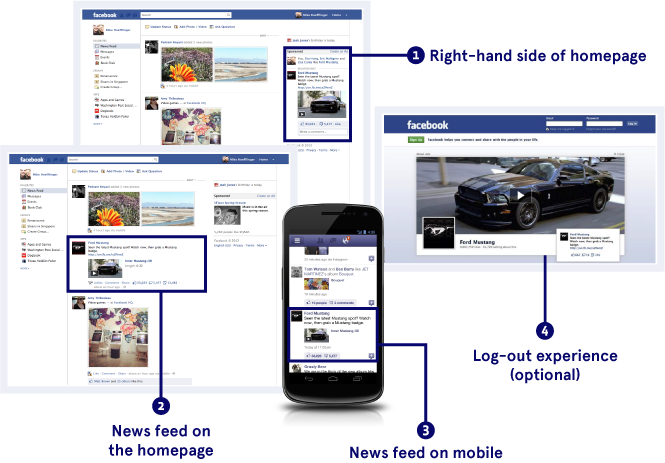
Photo Source: everything-pr.com
Not to fear, many companies who have had great success with Facebook ads have offered Facebook advertising tips that they feel work best – and we are one of them. Follow these tips when designing and implementing your next Facebook ad and you won’t waste a dime or any of your time.
- It’s All in the Offer – WIIFM
If you’re responsible for creating Facebook ads for your company, hopefully you’ve had a job in sales or retail before. Why? Because one should never forget that at the end of the day, you are selling something. It all comes down to money in the bank. Clicks and engagement are great (and if that’s all you’re responsible for creating then more power to you), but nothing talks more than make the defining sale.
When selling something, especially through a near completely impersonal platform like Facebook, always remember that your customers and average browsers make every buying decision based on their emotion. Every single one of your customers is only listening to their favorite radio station, WIIFM.
What is WIIFM? It’s an acronym – What’s In It For Me? What you’re advertising on Facebook should try to fill an emotional need that the customer has. This is why a Facebook ad saying “50% OFF SWEATERS!!!” doesn’t perform as well as on that advertises, “For every shirt you buy for our shelter, we will feed seven hungry dogs.” Insert a photo of an adorable puppy here.
- Do Your Research On Your Audience
One of the most power tools every advertiser on Facebook has are the Facebook Insights associated with the company and page. Take advantage of these – it basically offers the ability for one to gain valuable information about an audience before taking the risk on investing your budget.
At all possible attempts try and avoid taking a shot in the dark. After all, you’ve spent a lot of time and money designing and filling a budget for your ads. You’re going to want to make sure your perfect call-to-action doesn’t fall on deaf ears.
Facebook insights let you see into your following and audience like you’ve never seen before. They let you see information about your audience such as:
- Gender
- Age range
- Location
- When your following is most active
- When they’re least active
- What their interests are
These are just some of the useful pieces of information Facebook offers their customers. Make sure you take advantage of it and target your ads accordingly.
- Invest In Remarkable Imagery
Photo Source: AdEspresso.com
There’s a reason why social media marketing and advertising is on the rise for image-sharing channels such as Facebook, Instagram and Snapchat – it’s about the images. Many advertisers, especially on Facebook, often think that clever ad copy and witty humor will make them the sale, but words are seldom what get our attention.
A striking, attractive image gets the viewer’s attention and gets them to read the copy. Don’t forget – Facebook is a social media platform that people mostly use to keep in touch with family and friends, not to buy things from promoted advertisements. When we advertise on Facebook, we interrupt the user’s browsing of family, friends and interests.
A good and successful ad on Facebook goes nearly undetected as being an ad, and simply looks just as interesting and engaging as their best friends latest video of their newborn baby giggling. An adorable puppy, attractively happy model, or striking landscape catches the eye and gets them to read – that’s what you ultimately want.
- Set Up A Landing Page For Your Ad
When you’re paying for every click your ad gets, it’s important to make each one count. It’s pretty uncommon to see an ad connect to a company’s website without first taking them to a landing page. After all, a landing page gets information about your clickers like:
- Where they came from
- What time they came
- How many users came
- How long they were on the page
- Whether or not they went to another page on your website after this one
- Your ‘bounce rate’ (how many users went to that page and left without engaging with anything)
- Other demographics, and much more
A good landing page educates the user about where they are and what they should do before they buy. It can offer free materials such as an e-book, newsletter, free trials, coupons, and other promotional information. The landing page from an ad can literally make or break your sale, so make sure it’s as worthwhile as your ad.
- Actually Set A Clear Cut Goal
It may seem kind of arduous at this point, but nonetheless it’s imperative to set clear goals that are easily achievable. It’s surprising how many people actually skip this crucial step, and that’s why, rather than leave it off our list of Facebook advertising tips, we decided to add it in.
First and foremost, setting goals with an ad is essential because it give you something to physically measure and an opportunity to find out if your ad really works. Now, most people already know to do this and will set goals such as, “I want to sell 10,000 units in the next 12 months.” But if that’s all your setting, you may want to dig deeper.
Rather than set one overarching goal, consider breaking it up into a quarterly, monthly, weekly, and even daily goal. Let’s say you want to sell 10,000 units over the next 12 months. That would be a goal of 2,500 units every quarter, roughly 830 units a month, 210 units a week, and an average of 30 units a day, or about one every hour.
Setting goals like this might even shine light that your goal is unachievable, or maybe you’re not reaching high enough. Either way, when you know what you need to do every single day, it puts a lot more in perspective for you and helps you realize when something is working and when something is not. That’s very important when designing Facebook advertising.[/vc_column_text][/vc_column][/vc_row]
How To Use SEO on YouTube And Increase Rankings
If you’ve ever existed on Google, you’ve probably heard of Search Engine Optimization or SEO. It’s that magical science that helps the most relevant pages find themselves to the top of Google when you type in a search looking for something. Without it, we could very well search for ‘pictures of puppies’ and end up seeing pictures of kittens instead – cue the apocalyptic fallout.

Photo Source: nymag.com
Outside of blogs, articles, and onsite content, videos, especially YouTube videos, frequently find themselves ranking among the top of Google’s search listings. In fact, YouTube SEO is its own entity altogether. But how is that possible, since videos don’t have hundreds of written keywords for Google to pick up on like a blog or article?
That’s because of YouTube SEO, which helps make videos just as active and any other form of online content. We’re going to take a look at YouTube’s enormous reach on the internet, how YouTube videos end up ranking for certain searches online, and how to implement this into your own original content.
YouTube’s Reach
YouTube’s reach is massive and makes up for a huge portion of the internet. When working with YouTube SEO, keep these numbers and statistics in mind.
- YouTube has over one billion users – that’s nearly one-third of the entire internet.
- On mobile devices alone, YouTube reaches more people in the age range of 18-34 than any TV network in existence.
- YouTube is localized in 88 countries and is accessible in 76 languages.
- Every day on YouTube, over one billion hours of content are watched, which is generated into billions of views.
- Over 100 hours of video are uploaded to YouTube every minute.
There are two major ways that YouTube decides to rank videos: Video Content and User Engagement.
Video Content
Whether you’re new to YouTube SEO or a seasoned veteran, it’s important to take advantage of all the pieces of content YouTube offers its users to help their videos rank above others. Much of the science is in using keywords, or the words and terms people are searching for to get attention. This is how YouTube finds the content people are searching for.
- Title: An obvious answer, the title of your video is the most direct way to have your keywords seen and picked up by YouTube. This element is a large factor in a video’s click-through rate (CTR).
- Description: The description section of your video is what Google and YouTube search uses to pick up on your video. This is where you can describe what your video is about and link to other relevant pages and videos.
- Tags: With tags, make sure you choose keywords you want your video to rank for and add them here. Make sure you add at least 10 tags to your video – the more the merrier.
- Transcription: When YouTube transcribes a video, it indexes that transcription and makes it a factor in ranking your video. This helps boost your keyword authority.
- Closed Caption: Taking advantage of having a closed caption on a video can actually indirectly increase a video’s CTR and help it rank even higher.
- Channel Authority: This holds quite a bit of weight to YouTube SEO. Channel authority looks into all of a channel’s content to see how much of it is optimized, how frequent it publishes videos, whether or not tags are relevant to each of the videos, etc. It’s basically saying – how credible is the channel that’s posting it? If the channel has an extremely good track record, YouTube and Google will trust the video over others.
- Content Delivery: If you were under the assumption that successful YouTube videos have some sort of ‘X-Factor’ that makes them popular, then this would be it. Content Delivery looks beyond everything we just mentioned and is dedicated to providing users with the best videos, regardless of keywords, tags, and everything else previously mentioned. This is for people who know a lot about a subject and make a very helpful YouTube video about it, but they don’t know anything about how to get the video to rank on YouTube.
Photo Source: tagseoblog.com
User Engagement
At the other end of the YouTube SEO spectrum, there’s User Engagement, which, in a nutshell, is how well the video is doing publicly among viewers. Several factors help the videos to move up the ranks in YouTube and Google searches.
- Views: No surprise here, the number of views a video has helps it in searches.
- Thumbs Up, Thumbs Down & Favorites: Similar to the Facebook ‘Like’ button, ‘thumbs up’ on a video shows positive User Engagement and will help a video soar. Similarly, when users favorite the video that helps show that it is very useful content.
- Inbound Links: ‘Inbound Links,’ or those little pop-ups for other videos while the current video is playing, help to boost video popularity. Add them to other videos and videos on your channel to gain more overall channel authority.
- Social Shares: With over a dozen links to share a video on other social platforms, seeing that a video is being shared from YouTube to Facebook, LinkedIn, Reddit, etc. is a positive User Engagement Factor for YouTube.
- Embeds: When someone wants to take a video and put it on their website, the Embed video code is what they use when building the page. Though this takes the video outside the bounds of YouTube, YouTube can still track this and use it as a positive engagement signal.
- Comments & Responses: Arguably the most powerful factor when it comes to YouTube SEO and User Engagement, comments and responses to a video give a huge relevance to a video’s weight and signifies lots of channel authority as well.
While there are many ways to pull traffic into a YouTube video, taking the necessary steps to make sure a YouTube video is properly optimized is key to the video’s overall success. In the ever-growing digital and communicative era, many internet users prefer to watch a quick video as opposed to reading a long article in an effort to save time. By using proper YouTube SEO, you can find yourself on the top of the internet with just a smartphone and an idea.
The Best Networking Events In Los Angeles
Los Angeles, CA is one of the fastest growing cities in the modern world. Hundreds of thousands of people move to the City of Angels every year looking for their big break and the opportunity to thrive in their search for happiness and fulfillment.
One of the keys to anyone’s success though is to surround yourself with likeminded people who share similar interests, aspirations, and goals that you do. A quick way to do this is to research and find the best networking events in Los Angeles has and make a point to attend them regularly.
Here are some of the top networking events Los Angeles professionals regularly attend to socialize and connect with each other on a monthly and weekly basis.
- Network After Work: With over 80 participating cities (including Los Angeles) and boasting over 4 million members, Network After Work is a premier face-to-face business networking company. Since its launch in 2009, it’s been attracting an ever-growing diversity of professionals from all career levels and industries.
- NetParty: If you’re looking for a younger crowd, NetParty might be for you. This community focuses on connecting young professionals in Los Angeles in an effort to see how they can help one another with their professional and entrepreneurial goals.
- ProVisors: Located in Sherman Oaks, CA, ProVisors is a membership-based networking community that hosts senior-level trusted advisors to give advice, connections and guidance. If you’re someone who prides themselves on performance, integrity, and accountability, then this is the perfect networking opportunity for you.
- Los Angeles Area Chamber of Commerce: If you’re interested in a variety of businesses and opportunities, the Los Angeles Chamber of Commerce is the largest and one of the most influential business association resources in the city. With over 1,500 members and representing the interests of over 250,000 businesses in the LA County, the Los Angeles Chamber of Commerce pushes the economic growth and quality of life for all citizens in the area.
- Downtown LA Toastmasters: Trying to become a better public speaker or develop more meaningful leadership skills? Then Toastmasters is perfect for you. This international group specializes in helping its members with their communication and leadership development. If you’re trying to kick a bad case of stage fright, or just prefer networking without having to shout over other people, Toastmasters International offers the optimal no-pressure atmosphere.
Depending on your specific industry and career, some networking opportunities may prove more beneficial for you than others. While face-to-face interaction and networking is key, having a fully optimized and engaging online presence is how the majority of people and businesses will find, connect, and network with you.
310 Digital specializes in optimizing an online, search engine, and social media presence to help businesses create engaging content that will help them thrive in their industry. For more information, please contact us today at (323) 404-9199.